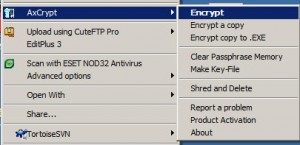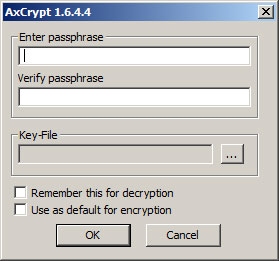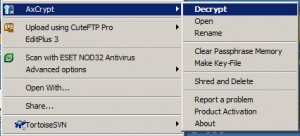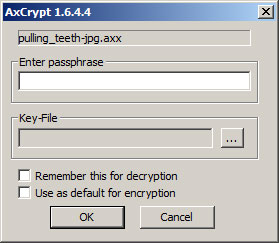AxCrypt is a pretty nice open source (OSS) encryption program for Windows. What makes me want to write about it though is that it integrates directly with Windows Explorer and includes a right click context menu for easier manipulation of files so there isn't a program that has to be started or opened (I always hate the wait for a program to start up...).
According to their site:
AxCrypt is the leading open source file encryption software for Windows. It integrates seamlessly with Windows to compress, encrypt, decrypt, store, send and work with individual files.
AxCrypt is pretty straight forward;
To encrypt:
To decrypt:
If you need to share sensitive files between people this is a really nice project.