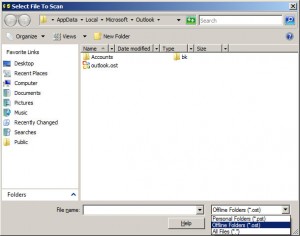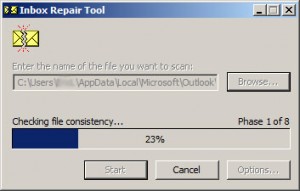About a week ago I was sitting in my office when I needed to find an email I had sent the previous week. As anyone would I go into Outlook (2003) when I'm presented with the below dialog box.
Which, basically, told me that my OST file was corrupted and I should run Scanpst.exe against the file to repair it. "OK", I thought, "simple...".
Where does outlook 2003 store ost files?
My computer had other thoughts though. First, I couldn't find Scanpst.exe anywhere but after about 20 minutes of using Windows freaking awesomely great searching tool I found it.
On Vista (Service Pack 1) Scanpst.exe location was in:
C:\Program Files\Common Files\System\MSMAPI\1033
During the research for the issue I found that it could also be in any of the below directories too:
C:\Program Files\Microsoft Office\Office12
C:\Program Files\Common Files\System\MSMAPI\1033
Now that Scanpst.ext was found I tried it but it only works on PST files, not OST files like I needed so I ran Scanost.exe instead. It returned this error message:
15:44:02 Beginning offline folder file integrity check.
15:44:02 Performing initial synchronization.
15:44:02 Synchronizer Version 11.0.8200
15:44:02 Synchronizing Mailbox 'Eric Lamb'
15:44:02 Synchronizing Hierarchy
15:44:02 1 folder(s) updated in offline store
15:44:02 Synchronizing server changes in folder 'Calendar'
15:44:02 Downloading from server 'my.domain.local'
15:44:02 Synchronizing server changes in folder 'Drafts'
15:44:02 Downloading from server 'my.domain.local'
15:44:03 Synchronizing server changes in folder 'Inbox'
15:44:03 Downloading from server 'my.domain.local'
15:44:03 Synchronizing local changes in folder 'Sent Items'
15:44:03 Uploading to server 'my.domain.local'
15:44:03 1 item(s) updated in online folder
15:44:03 Downloading from server 'my.domain.local'
15:44:03 Terminated in error
15:44:03
15:44:03 The client operation failed.
15:44:03 Microsoft Exchange Server Information Store
15:44:03 For more information on this failure, click the URL below: REMOVED FOR SPACE
Shit...
So I had to run Scanpst.exe against my Inbox.ost file whether it wanted to or not. I had to change the View Type to OST to see the OST files.
Wasn't sure if this would do anything though; just an educated guess because Scanost.exe failed to do anything.
After about 30 minutes it let me know it had found errors and whether I wanted to fix. 10 minutes later and I was good.