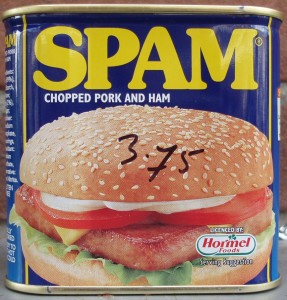One of the most frequent IT related tasks I have to deal with are email issues. Spam is a big part of my life, on both sides of the fence. I have to deal with legitimate email from clients getting flagged as spam on my network and I also have to make sure email StreetWise sends out on behalf of our clients doesn't get flagged as spam.
Over the years I've put together a list of requirements for making sure email campaigns go as smoothly as possible. Since no one can seem to get email campaigns right I figured I write it all down and post it and hope someone gets something out of it. Enjoy!
Check Spam Score
A Spam Score is a number assigned by the spam-scanning rules. The higher the score, the more "spamlike" the message appears. It's very important to how your email ranks so you can fix the before you send out the blast.
There's a great tool called Mail-Check that will evaluate an email and report on it's supposed spam score. It has an integrated SpamAssassin engine that performs a series of tests against your email to determine how much like spam it looks like.
The tool is in no way fool proof though. Be sure to use it as just a single source of information and don't make too many decisions based on the results.
Send Email Slowly
The basic idea behind this idea is that an email provider looks at how many emails is coming in from a particular domain and, if there's a lot of email coming in at , will assume it's either a spammer or a virus. Not a good label to have on your domain.
How slowly should email be sent? Unfortunately, that's a difficult question and the amount of email you need to send greatly affects the answer. For example, if you have 1,000 emails to send you probably don't need to worry about sending too fast. On the other hand if you have 250,000 emails to send slowing down the send process is HUGELY beneficial.
I've heard that the best approach is to throttle your sending by recipient domain. Now, I've never done this myself, but throttling by domain is supposed to be helpful because you can keep a consistent flow of email coming from the mail server but since there isn't a constant stream of email to one provider they don't know a bulk mailing is being sent to their network.
Get Whitelisted
This ones a bit of a no brainer but you NEED to get your email domain whitelisted by the email service providers you're sending to. This should include, at the very least, Yahoo!, gMail, MSN (hotmail) and AOL as well as the email recipients. This can be pretty tricky to do because the methods for getting whitelisted by the companies above tend to change fairly frequently. A good method to help would be to send individual requests to "postmaster@DOMAIN.tld", where DOMAIN.tld is the email providor you want to get whitelisted from, and explain your opt-in process and ask to be added to their whitelist.
It's also a good idea to ask your email recipients to add your email address to their personal whitelists. This helps because most email providers allow email through that is on their blacklist but on a users personal whitelist.
Setup and Maintain Your Email Server Properly
A lot of newbies make the mistake of thinking that if they can send email they should send email. This is pure folly. There are a few things you should do on the server level to ensure you're not going to look like a spammer. Off the top of my head here are a couple requirements that have to be implemented:
All e-mail servers must have valid reverse DNS records. Doing this allows email providers the ability to look you up and make sure you're not sending from a blackhole. A lot of spammers won't go through the trouble of setting up a reverse DNS record because they have to be ready to move at a moments notice. Setting one up shows you're serious.
All e-mail servers must be secured to prevent unauthorized or anonymous use. Preventing Joe Spammer from sending email from your domain shows the email services that the email really came from you. If, for example, they see that anyone can send email from your sever the email services has no reason to trust it actually came from you.
Setup a Sender Policy Framework (SPF) DNS record for your domain. The SPF is an open standard specifying a technical method to prevent sender address forgery. This basically means that setting up an SPF record in your DNS shows the email provider that email coming from a server is being sent on your behalf.
Avoid Evil
This is a topic that's pretty absurd it even has to be mentioned but, sigh..., it has to be mentioned. (I guess I'm a bit of an idealist, but it seems to me that this stuff is just kind of evil.)
Anyway, right off, you've got to be compliant with the federal Can Spam Act of 2003. If you're going to be sending bulk email it's important to understand the rules, especially when sending on behalf of your business and clients.
For the love God, don't try to hide, forge or misrepresent the sender of the e-mail and sending site of the e-mail in any way. I've had this asked of me more times than I can count and it always ends badly; it's an easy way to get yourself on a blacklist.
The last evil thing might not be too evil but I hate when I get an email and it doesn't say where they you got the my email address and why they're sending them an email. It's an easy thing to do, especially since the act of having that information requires honesty about the list, plus it makes your recipients feel secure.
Write Good Email Content
Much like in Search Engine Optimization a lot of what makes a good email is good content (by content I'm talking about the entire email here; not just the copy). Here's just a couple must dos:
- Use alt-tags on ALL images.
- Use short, descriptive, subject lines. Avoid special characters like the plauge.
- Avoid using a lot of spammy key words and characters. For example; free, $, Prize, etc.
- Keep the top header under 100 pixels tall and place a "View Email Online" link first and foremost.
- Avoid center aligned content; it's best to keep the email body left aligned on a white background. Spam filters tend to flag colored backgrounds higher than white.
- Include a plain text version of your email with every blast.
Unsubscribing Should be EASY
This is probably the most important piece in my opinion. It has to be easy, like ridiculously easy, for a user to remove themselves from your list. Bulk mailings should contain simple and obvious unsubscribe mechanisms. AOL recommend that this be in the form of a working link to a one-click unsubscribe system; however, a valid "reply to:" address may be used instead.
There are all sorts of methods for the unsubscribe flow; just pick one that requires the least investment for the user. Avoid the impulse to create a survey asking why a user doesn't want your email anymore. The fact they don't want it anymore should be enough. Anything more and you run the risk of pissing people off.
Summary
Looking over the above I'm sure I forgot some things. Still, it should be a good starting point.
It's important to remember that there really is no silver bullet when it comes to email marketing. Sadly, the reality is that even if all of the above is done there's still a chance your email will be flagged as spam. Most email providers take their users interests very seriously, while taking the stance that everyone else is evil until proven not evil. Even if they don't consider you evil they'll revert a good mailing to evil status after only a handful of complaints.
Additional Reading
AOL Whitelist Information
Email Secrets of a Top Converting Website
Create Better Performing Assets