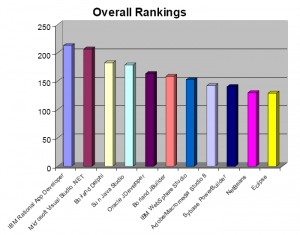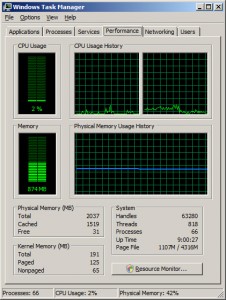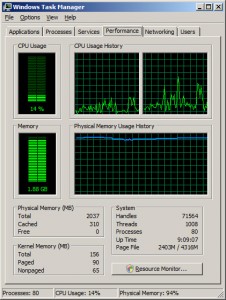Right now, and the last 4 years really, I use EditPlus for all my PHP development but from time to time I dip my toes in the IDE waters to see if I can make a switch for something a little more... helpful. I've always had a love/hate thing going on with IDEs for PHP; I've always been intrigued by the bells and whistles of IDEs but the memory usage has always been a sore spot I can't get past. Needless to say, I invariably end up going back to EditPlus.
When I first started with PHP I used DreamWeaver 4 as my IDE tool of choice for a while, eventually switching to newer versions of DreamWeaver as they came out. Obviously, I was a pretty crappy PHP developer at the time; there was no thought to process or cleanliness and DreamWeaver helped make sure I didn't.
Like most serious programmers do, I eventually found DreamWeaver getting in the way more than helping so I went on a bender, switching IDEs about every few months (and sometimes every week).
I've worked locally on a Linux server with Joe, Pico and Vim and worked with Zend Studio, Komodo, PHP Designer, PHP Edit but I always found the experience, across the board, to be lacking and/or painful. Linux text editors are fine and all but they just work too differently than I'm used to and the learning curve was just too high. The Windows IDEs above all had some nice features but their memory usage was always just abysmal.
The memory usage is the big one for me. There's nothing worse than trying to get something done and have your computer become unresponsive. It just fucking sucks man.
Being a web developer I can have quite a few programs open at a time and all of them are HUGE memory hogs. Photoshop (sometimes with 100MB+ PSD files open), CuteFTP, Internet Explorer, FireFox, Chrome, Safari, Outlook and EditPlus (my PHP editor of choice). On top of that I'm running Windows Vista which sucks up 750MB of RAM on a laptop with only 2GB of RAM.
With no programs running, my computer is using 850-875MB of RAM.
With all the above programs running I'm using around 1.75 to 1.90GB of RAM.
This leaves very little for anything else so EditPlus, with it's 2MB of RAM requirement, looks extremely appealing. Not to gush too much about EditPlus but out of the box it's got syntax highlighting, FTP (and SFTP) remote connectivity, extensibibility and it's very, very, fast and efficient.
The problem is that I'm doing more than php development now. I've spoken a little about my interest in Blackberry development and Java before and lately I've been a little frustrated with switching from EditPlus to Eclipse to Blackberry JDE (the Blackberry extension for Eclipse is outdated and doesn't work with Eclipse 3.5 so I use the JDE instead).
After working with Eclipse for a couple weeks I've grown pretty fond of it. For Java development it works great because I don't need any of the web development tools I need for building a website so the 250MB of memory it requires is a drop in the bucket. Even taking into account the Blackberry development having to be done in the Blackberry JDE Eclipse is still a great choice for Java development.
But for web development, at the moment, I'm not so sure. With the exception of the memory usage the biggest issue is that I'm not sure Eclipse can connect to a remote server for php development; I'm still pretty new to Eclipse so I could be wrong. Without the ability to connect to a remote server this really hampers my ability to work on hosted sites.
Still, I'm going to be using Eclipse for PHP development for 1 month just to see if it's worth it. I know I'm going to have to change some of my process but, hopefully, the benefits of the IDE will outweigh any downside.
We'll see...