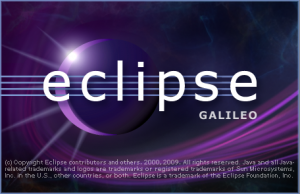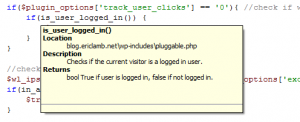As I previously mentioned I'm using Eclipse IDE for a good deal of my php development at the moment. At first, I was a little skeptical of how much Eclipse would improve my productivity. Initially, it was kind of painful but after changing my work flow to work better with Eclipse I do admit it's an improvement.
My initial "look" at Eclipse was Eclipse for PHP Developers; this was on my old laptop but sine I no longer had it I had to reinstall Eclipse again. This time I'm using Eclipse standard with the PHP Developer Tools (PDT) extensions added on instead. No real reason, "just 'cause".
First the good.
Right off, the most important and very coolest of the very cool features, is the built in function reference. I LOVE the ctrl+click feature! You can click on any function, class or method call and it will open the file containing that call. It's really, REALLY, helpful. This feature is incredible, and one I'm sure isn't unique to Eclipse. Still, after doing the alternative (see function, search for file with function, search for function in file and read) a feature like this is simply magical.
Hell, just hovering over an element will display the comment info if you used docblock style comments (you do write docblock comments right?).
Combining the above two features pretty much kills off a pretty signifigant portion of development; digging through code looking for something.
But wait! There's more:
There's also the integration with Subversion; it requires an add-on plugin to work but work it does. It's a little confusing to use at first, but after reading How to use Subversion with Eclipse article by IBM it started to make sense. I started working with Eclipse before I dug into the Subversion integration so the change to workflow was a little disruptive at first. If you're planning on using Subversion you should definately check out the Subversion integration before using Eclipse full time.
One last thing about the Subversion plugin; it's written by the same guys (CollabNet) who make TortoiseSVN and Subversion itself so you can still use Tortoise if you want to. I appreciate that.
One of my first "misconceptions" was that there wasn't any FTP or SFTP functionality. This is technically true but there is a plugin that handles this in a basic manner. There isn't any way to work directly on the server (by this I mean, upload on save type functionality) but you can download and upload files to a server using either FTP or SFTP.
Now the petty, petty, stuff
One gripe I have is that Eclipse doesn't syntax highlight Smarty tags; not even the HTML is syntax highlighted.
I was also hoping for some sort of customization on the syntax highlighting colors. Personally, I like the colors to be a little more vibrant than most IDEs default to. Small gripe to be sure but it would have been nice to have.
At this stage I haven't really dug into the build process but from what I've read it should be able to improve the deployment work. Since I do php work I'm hoping "deployment work" means automated replication and setup. I know there's ANT integration but having never used ANT before this is a whole other discussion.
Still, all and all Eclipse isn't bad. Not even close. I still use EditPlus for some development, especially since there isn't remote access, but more and more I'm finding myself open Eclipse for the real work.