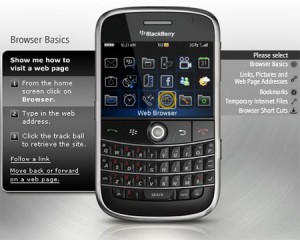The other day I read an article on Sitepoint called iPhone Development: 12 Tips To Get You Started that I thought was going to go into the details of iPhone App development. Instead it's an article about how to make your website render properly on an iPhone. Not what I was expecting but since I am a web developer it was still worth while.
I don't have an iPhone so I couldn't get too excited about the content though. After reading the article I started thinking about how to get web sites to render nicely on the Blackberry.
RIM (the makers of the Blackberry) provides some extensive documentation on how best to develop web sites for the Blackberry. The topics include:
- BlackBerry Browser - Fundamentals Guide
- CSS for the BlackBerry Browser - Reference Guide
- HTML for the BlackBerry Browser - Reference Guide
- BlackBerry Browser - JavaScript Reference
One of the easiest thing you can do to play nice with the Blackberry browser is to use the Viewport and / or HandheldFriendly meta values.
The HandheldFriendly meta value tells the Blackberry browser the website is exactly what the name implies: handheld friendly. This allows the browser to make some assumptions about layout and structure.
The viewport meta value works similarly to the HandheldFriendly meta value but provides for some basic customization of the default view settings.
It's important to recognize the screen resolution of the Blackberry model you're aiming for. Like regular web development hand held devices operate at different screen resolutions and with different color counts. For example the Blackberry Bold has a resolution screen size of 480 x 320 with 65,000 colors. Take heed on this if you want your sites to look good.
For the ecommerce sites out there, especially Blackberry application / theme / game sites, there's documentation on how to integrate Blackberry Wallet into your website payment processing routine. I wasn't too familiar with this but according to RIM:
The BlackBerry® Wallet is a BlackBerry device application that is designed to securely store information such as a BlackBerry device user's name, shipping and billing addresses, credit card information, and login credentials for web sites and other BlackBerry device applications. After a user saves information in the BlackBerry Wallet, the BlackBerry Wallet can populate web forms and fields in applications to reduce the effort required by the user to complete data entry tasks.
So it essentially allows Blackberry users to shop online with their Blackberry but saves them the pain of entering credit card information over and over again. Nice idea.
Unfortunately, to utilize the Blackberry Wallet takes a lot of work; you have to edit all your forms to allow Blackberry Wallet to manipulate them. Kind of a crappy integration strategy...
So far that's all I've been able to discover but I'm sure I'll post more soon.